1. Right-click on the clock bar and choose Settings
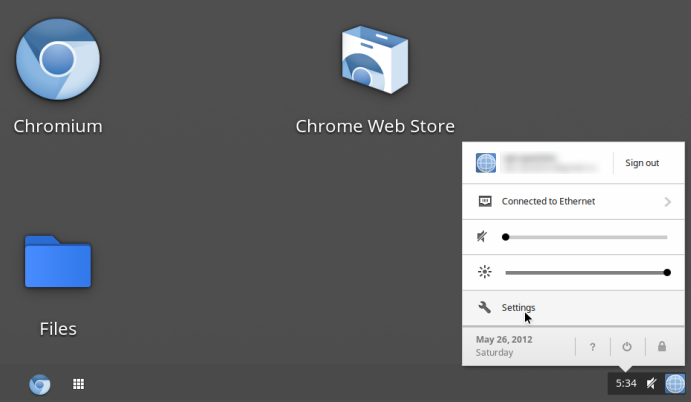
2. Click on Add Connection and then choose Add Private Network
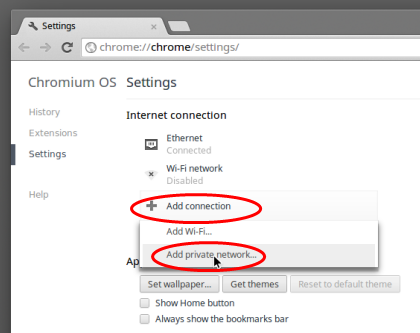
3. Fill the appeared window with following information:
Server hostname – the server addresses you will find here.
Service name – VPNexpress L2TP (you can name it the way you like)
Provider type – L2TP/IPSec + pre-shared key
Pre-shared key – vpnexpressnetwork
Server CA certificate – Default
User certificate – None installed
Username – your VPNexpress account name
Password – your VPNexpress account password
OTP – (leave blank)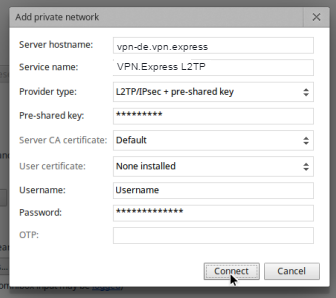
4. Click on Connect and you will be connected to VPN.