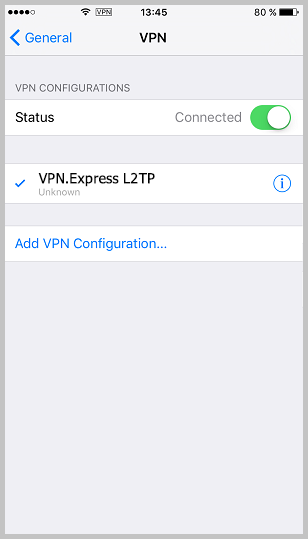We would suggest you to use VPNExpress iOS app. All the information regarding setup and using it can be found here.
If you however wish to set up the connection manually, please follow the instructions below.
1. Go to the Settings -> General
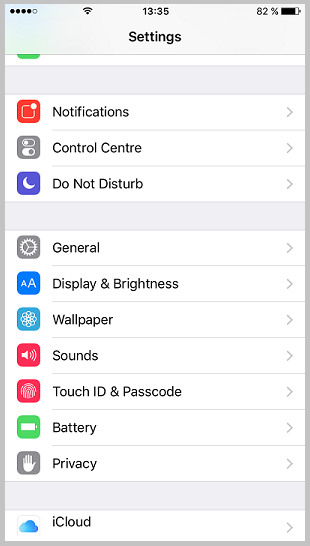
2. Then go to VPN

3. Click on Add VPN Configuration…
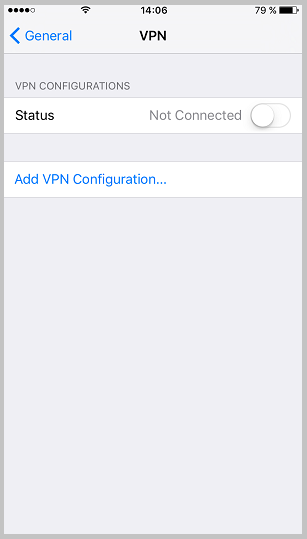
4. For type select L2TP or IPSec
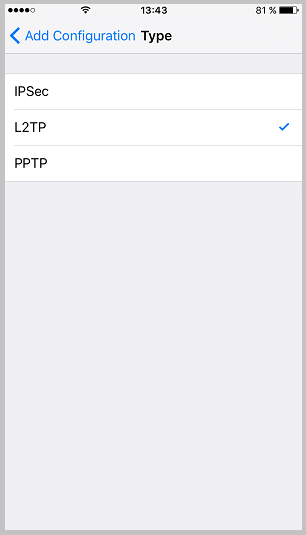
5. Description: VPNExpress L2TP (you can enter anything you want)
Server: L2TP server IP or hostname (check our server list)
Account: your VPN username
RSA SecurID: OFF
Password: your VPN password
Secret: vpnexpressnetwork
Send All Traffic: ON
Press Done
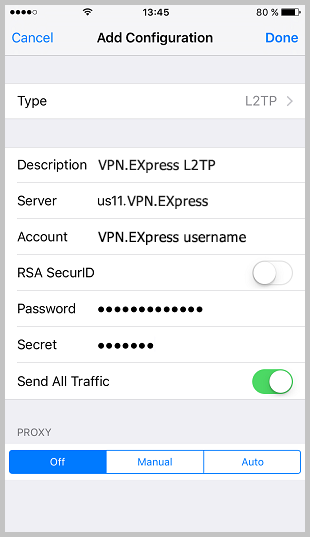
6. You can now connect to the VPN. Just select your VPN configuration and turn on VPN