Step by Step Tutorial
1 Download the official OpenVPN Client.
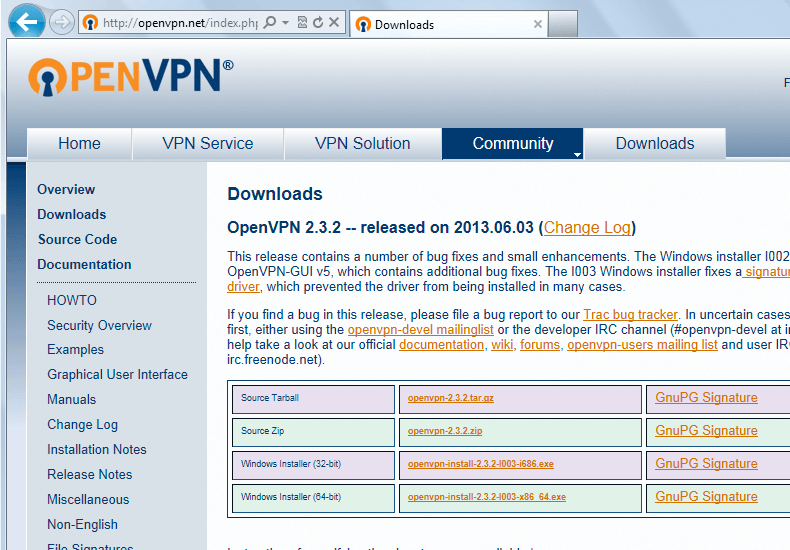
2 Run the setup with administrator privileges and follow the installation steps. Confirm the Windows security messages.
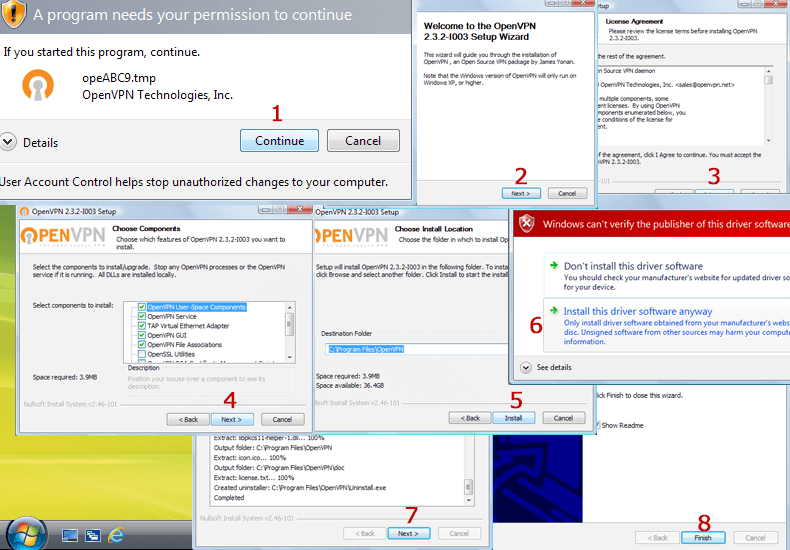
3 Generate your openvpn configuration file from this PAGE . Copy all files to the OpenVPN configuration folder (by default C:/Program Files/OpenVPN/config/) and confirm the Windows security messages.
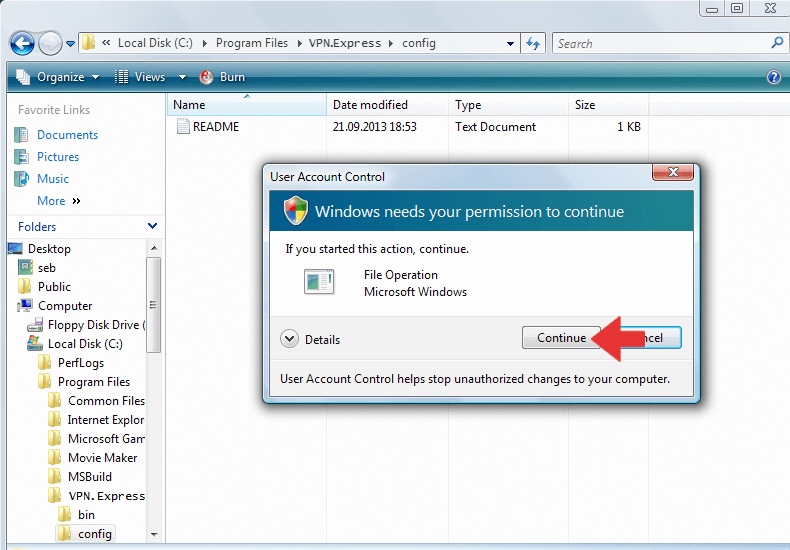
4 Start OpenVPN with administrator privileges and click with right on the OpenVPN tray icon, select your favourite location and click on "Connect".
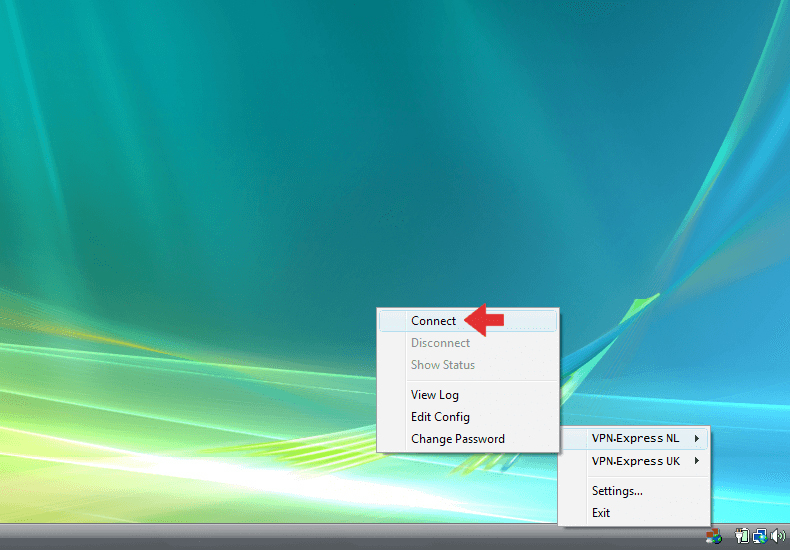
5 Once the connection has been successfully established, the OpenVPN icon turns green. You can manage your VPN connection with OpenVPN.
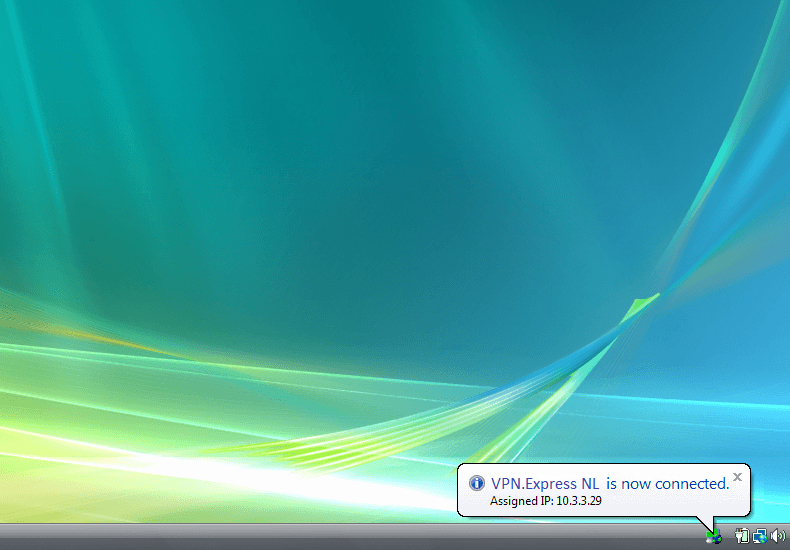
Review your connection
Go to vpn.express/checkmyip to see if your connection is now using our VPN server.
